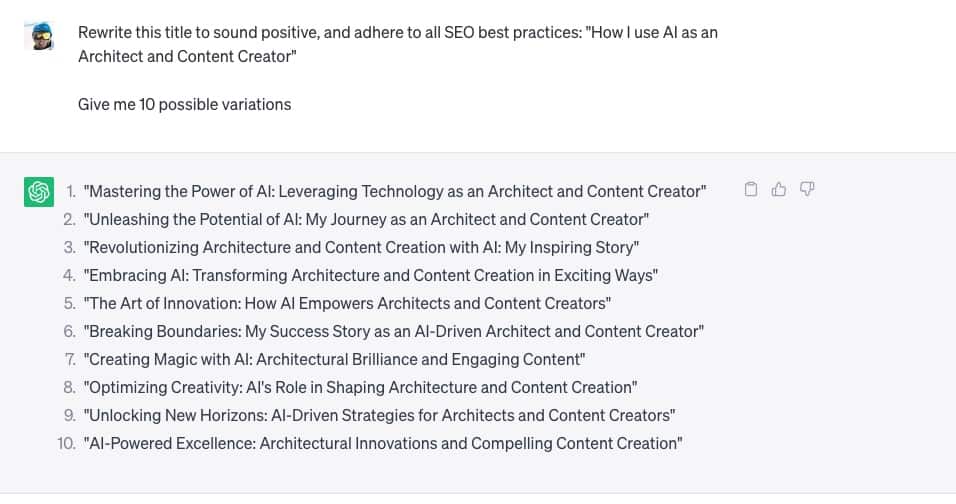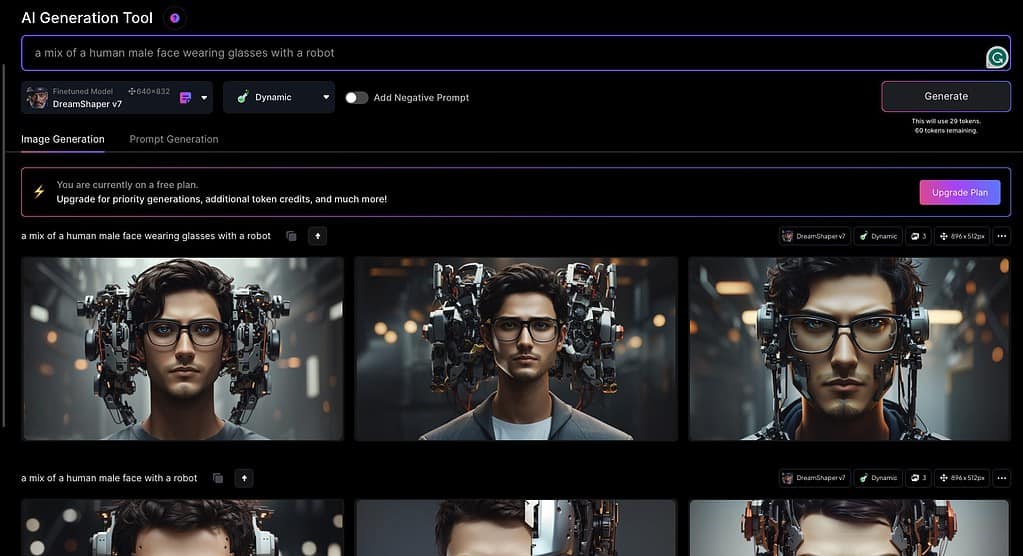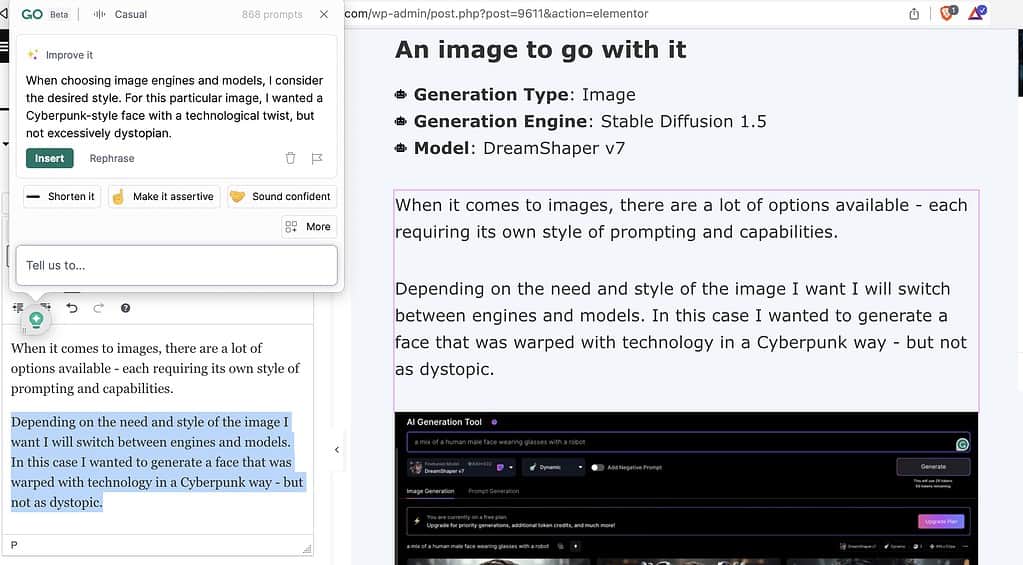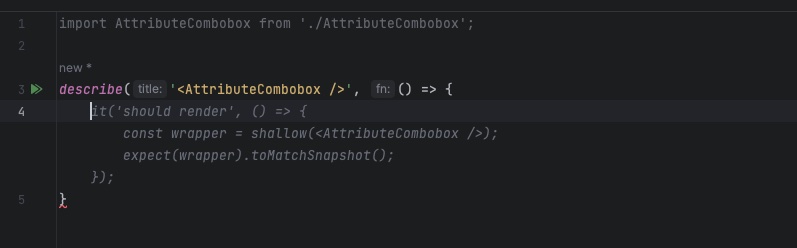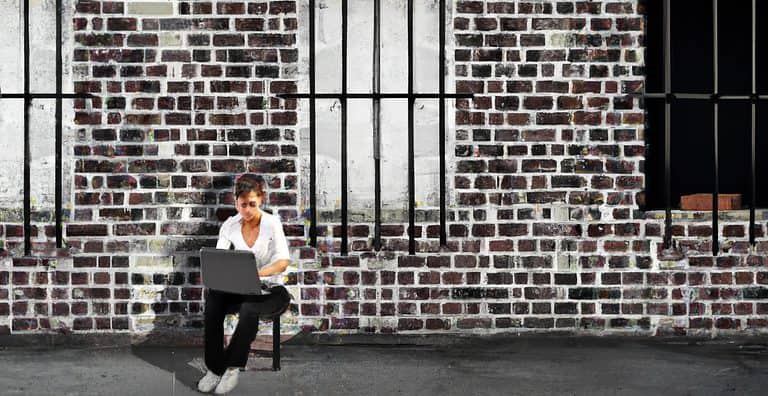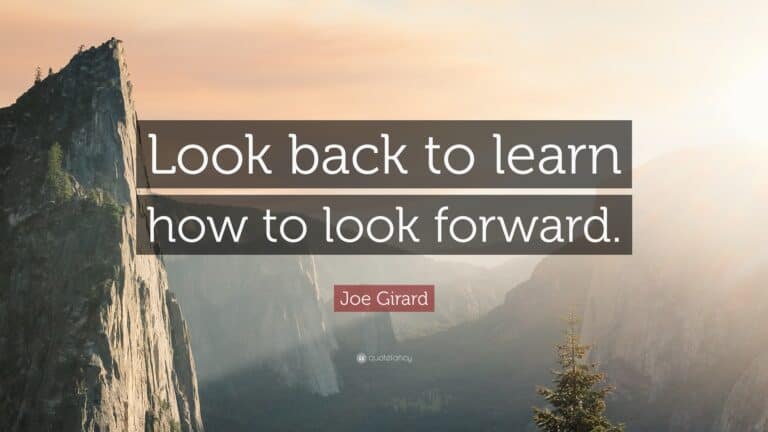As a content creator and Salesforce Commerce Cloud architect, I am fascinated by the seamless integration of technology and creativity. AI has revolutionised my workflow, from creating stunning visuals for my blog to refining my writing.
Its ability to streamline processes and improve efficiency has made my work more productive and fulfilling. I continuously seek new ways to leverage AI to drive innovation and creativity! But over the past months, the fact that I use this technology has not gone unnoticed. And there is a question that pops up quite often lately.
What tools do I use?
I have been asked a few times how I utilise AI for blogging work. Let’s use this article as an example of how I build it and move on to my other work (architectural and development) uses.
Blogging
As promised, I’ll document my entire process of writing this article and include screenshots. An image says more than a thousand words, right?
Thinking of a title
- Generation Type: Text
- Generation Engine: OpenAI GPT 3.5 Turbo
The first thing when writing a new blog post is… the subject. And generally, coming up with a topic is not the issue. There are many things to write about in the Salesforce Commerce Cloud ecosystem and technology in general.
But thinking of an engaging title is something entirely different…
And that is where ChatGPT comes into play, allowing me to ask for some ideas! All that is left is to mould them to my needs, and voila – we have a title!
Some graphics to go with it
- Generation Type: Image
- Generation Engine: Stable Diffusion 1.5
- Model: DreamShaper v7
Regarding images, many options are available – each requiring its own style of prompting and capabilities.
When choosing image engines and models, I consider the style I want. For this particular image, I wanted a Cyberpunk-style face with a technological twist, but not excessively dystopian.
Another step is completed, but filling an article with engaging content is a tad more challenging.
The content
- Generation Type: GPThomas 6
- Generation Engine: Me, myself and I
- Model: 10+ Years Experience Model
Honestly, I tried using AI to generate content. But for Salesforce B2C Commerce Cloud and especially new features, it just wasn’t working out:
- Incorrect
- Repetitive
- Uninspiring
After careful consideration, I decided to utilise Grammarly as a tool for fine-tuning the tone and detecting any spelling errors in my writing.
As English is not my primary language, this AI tool helps correct mistakes and adjust my writing for tone or technicality.
And when all of the content is written and adjusted with Grammarly, we have an article!
That wasn’t so hard now, was it 😅
Alright, it’s not writing the articles by itself, but using these tools has significantly reduced the time necessary to go from an idea to an entirely written article!
And isn’t that the intended goal? Not to replace, but to enhance our creativity and speed up the process!
Other uses for AI
Blogging is only a tiny part of my life, and I use AI in plenty of other places!
Development
- Generation Type: Text and Code
- Generation Engine: Github Copilot
For the past months, I have purchased a Github Copilot license for personal and professional use.
While sometimes it generates “garbage”, 99% of the time, it gives me great suggestions and understands my intent within my code.
While I love the tool, I see some dangers for junior developers. And for one big reason:
“You must understand the code generated for you; if you don’t, it will hinder your growth and career.“
Developer Documentation
- Generation Type: Text
- Generation Engine: OpenAI GPT 4
Documentation and explaining how a feature works is not always a developer’s most “exciting” job. Giving your code to the engine and asking for documentation can have some decent results!
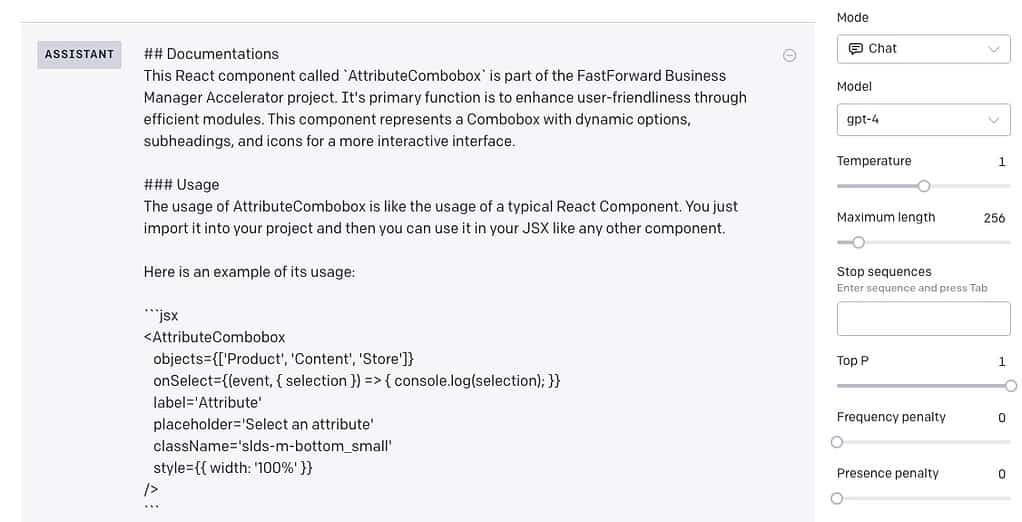
Feature / Integration Documentation
- Generation Type: Text
- Generation Engine: OpenAI GPT 4
I find myself frequently immersed in technical documentation as an architect. It can become overwhelming at times for non-technical persons.
But fortunately, AI technology has proven to be a valuable tool in simplifying complex documentation and transforming it into a more understandable format.
Communication
As mentioned, I rely heavily on Grammarly for all my blogging and English communication needs. With this tool in my arsenal, I can confidently convey my message through documentation, emails, or even chat messages, knowing it is accurate and understandable.
#Shirtforce
- Generation Type: Image
- Generation Engine: Stable Diffusion
- Model: Depends on the design
I have long been held back by my limitations in drawing, which prevented me from bringing my creative visions to life. But with the help of generative AI, I can now quickly turn my ideas into reality.

The generated image usually gets me 50-80% there, and then I fine-tune the details in Photoshop! Even though that still takes a lot of time, it is much less than it would have taken me from scratch!
How much time do I spend per arcticle?
Many people probably want an answer to this, wondering where I find the time to do all of this.
I spend about 2-4 hours on a single article, and the time depends on the subject. A well-documented feature will take less time than a non-documented feature, hidden away by a feature switch that not everyone knows exists.
Although some articles may not require much time, the accompanying attachments can take weeks. A great example of this is the ERD series.