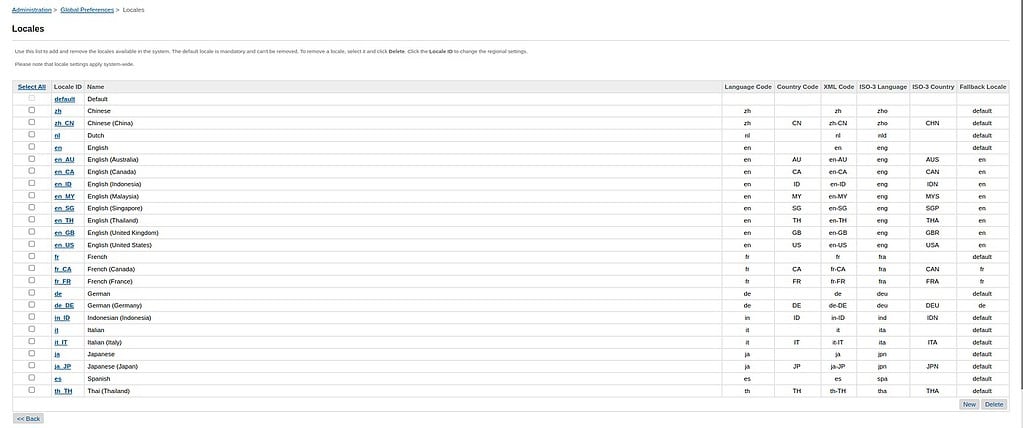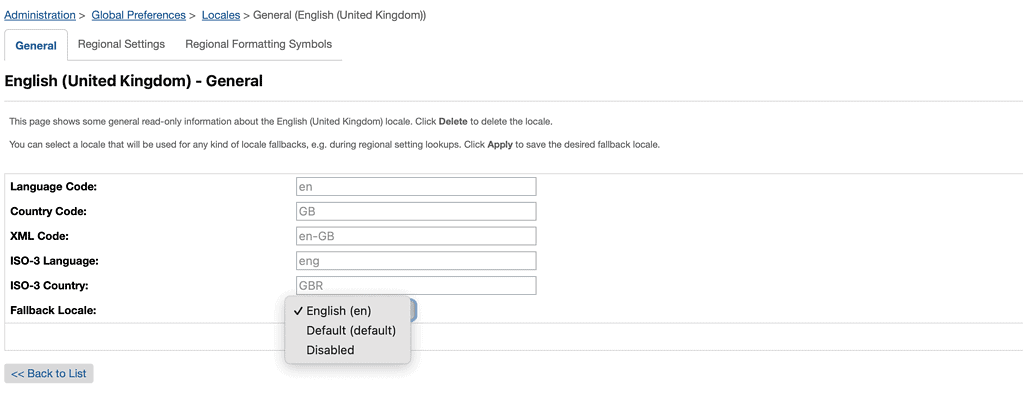In today’s digitally connected world, personalization and localization play a crucial role in delivering a tailored shopping experience. Salesforce B2C Commerce Cloud understands this and includes a powerful locale fallback mechanism to help businesses cater to various markets while managing content efficiently. In this deep-dive article, we will explore the locale fallback feature, its importance, configuration, and potential considerations for developers working on international storefronts.
What is the Locale Fallback?
Locale fallback refers to the system’s ability to serve alternative content when localised data for a request is unavailable. On Salesforce B2C Commerce Cloud, the mechanism ensures that when dealing with multi-locale settings, the application server can source localisable attributes or properties from a predefined sequence of related locales.
The default hierarchy handles locales by country first (e.g., en_US for United States English), then by language (en for English), and finally, referring to a default locale if necessary.
Importance of Locale Fallback
Locale fallback plays a critical role in maintaining a seamless user experience. Imagine a customer browsing an e-commerce website that lacks translation or specific data for their locale. Without fallback, this would lead to incomplete or inconsistent data, negatively impacting user experience and trust. With fallback, the store can still display relevant, albeit generic information, ensuring the site remains functional and informative.
How Locale Fallback Works
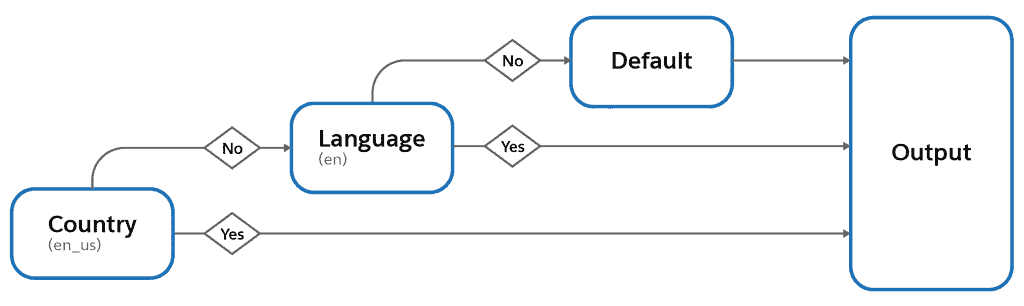
Here’s an example to illustrate the concept:
- A shopper from the United States with the locale “
en_US"visits a product page. - The system first looks for product description, pricing, etc., data relevant to the “
en_US"locale. - If that specific locale data is unavailable, it falls back to “en” (indicating the English language).
- Should the
endata also be missing, the system retrieves the default locale’s content.
This hierarchy ensures that the user receives readable and relevant content despite gaps in localised information.
Configuring Locale Fallback
Salesforce B2C Commerce Cloud allows for customized fallback configurations. You can skip levels in the fallback chain or even eliminate fallback entirely for particular locales, depending on your specific requirements.
For the en_US example, the fallback chain by default is en_US > en > default. However, you could configure en_US to bypass the en step and go straight to default, or you might decide that en_US should not fallback at all.
Allowed: fr_FR > FR > Default
Allowed: fr_FR > Default
Allowed: fr_FR > Disabled
Not allowed: fr_FR > DE > Default
Not allowed: fr_FR > fr_BE > Default
Not allowed: fr_FR > de_DE > Default
Things to Consider
Disabling Locale Fallback: You can disable fallback for individual locales. For instance, if the
enlocale’s fallback is disabled, and there’s no description for a product in theendataset, then no description will be presented, unlike the usual fallback behavior where default text might be used.Content Types Affected: The locale fallback mechanism applies primarily to subclasses of
PersistentObject. This includes objects such as products but does not extend to ISML templates, web forms, resource files in cartridges, or static content such as images.Restrictions: Configuring a locale as a fallback for another locale creates a dependency. Therefore, a locale that serves as a fallback cannot be deleted as long as another locale relies on it. This restriction ensures stability and consistency within your localizable content structure.
Developer Implications
Developers must carefully consider the implications of the fallback system when creating custom modules and localisable attributes. Aspects to keep in mind include:
Implementation of Fallback Logic: Developers need to incorporate logic that respects the fallback configurations when developing customisations involving localisable content. Generally, nothing needs to be done, but workarounds are required for some use cases.
Testing: Custom fallback configurations require thorough testing across different locales to ensure the expected behaviour and prevent content gaps.
Conclusion
The locale fallback mechanism in Salesforce B2C Commerce Cloud offers a powerful tool for businesses to effectively manage their international content strategy. By understanding and correctly configuring locale fallbacks, developers can ensure that their storefronts are localised and robust, providing a continuous flow of information across different regions and languages.
As they advance in their Salesforce B2C journey, leveraging this feature will help create an inclusive shopping experience that resonates with a global audience.