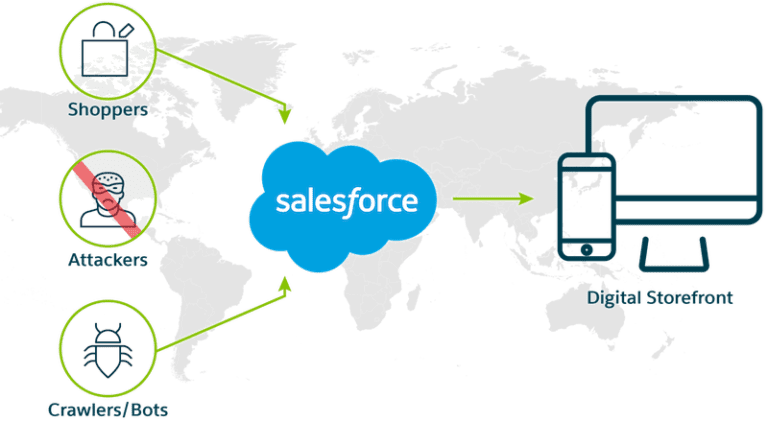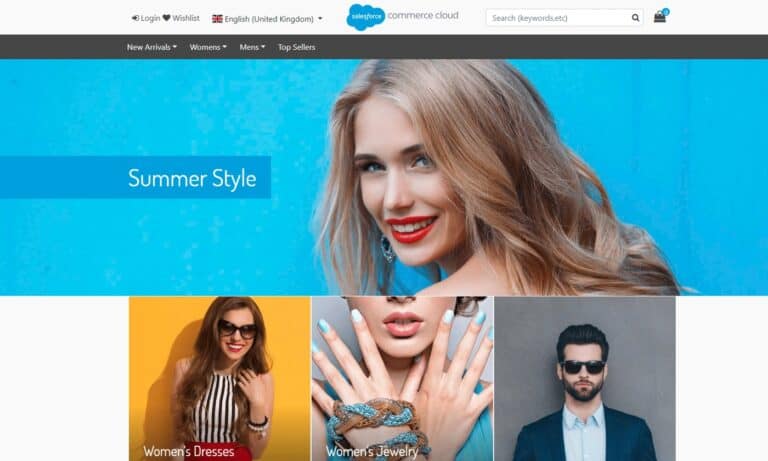At some point in your Salesforce B2C Commerce Cloud career, you’ve been handed The Spreadsheet. It’s a glorious, terrifying document, often with 10,000+ rows, meticulously crafted by an SEO team. Each row represents a product, and each column contains the perfect, unique meta title and description destined to win the favour of the Google gods. Your heart sinks. You see visions of tedious data imports, endless validation, and the inevitable late-night fire drill when someone screams, “The staging data doesn’t match production!”.
Most of us have glanced at the “Page Meta Tag Rules” section in Business Manager, shrugged, and moved on to what we consider ‘real’ code. That’s a mistake. This isn’t just another BM module for merchandisers to tinker with; it’s a declarative engine for automating one of the most tedious and error-prone parts of e-commerce SEO. It’s a strategic asset for developers to build scalable, maintainable, and SEO-friendly sites.
This guide will dissect this powerful feature from a developer’s perspective. We’ll tame this beast by exploring its unique syntax, demystifying the “gotchas” of its inheritance model, and outlining advanced strategies for PDPs, PLPs, and even those tricky Page Designer pages. By the end, you’ll know how to leverage this tool to make your life easier and your SEO team happier, all without accidentally nuking their hard work.
The Anatomy of a Rule: Beyond the Business Manager UI
The first mental hurdle to clear is that Meta Tag Rules are not an imperative script. They are a declarative system. You are not writing code that executes line by line. Instead, you are defining a set of instructions—a recipe—that the platform’s engine interprets to generate a string of text. This distinction is fundamental because it dictates how these rules are built, tested, and debugged.
It’s a specialised, declarative Domain-Specific Language (DSL), not a general-purpose scripting environment like Demandware Script. This explains why you can’t just call arbitrary script APIs from within a rule and why the error feedback is limited. It’s about defining what you want the output to be and letting the platform’s engine figure out how to generate it.
The Three Pillars of Rule Creation
The process of creating a rule within Business Manager at Merchant Tools > SEO > Page Meta Tag Rules can be broken down into three logical steps :
Meta Tag Definitions (The "What")
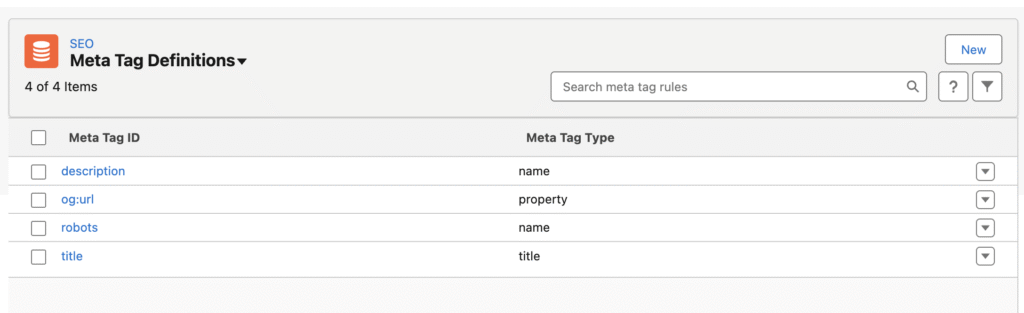
This is where you define the type of HTML tag you intend to create. Think of it as defining the schema for your output. You specify the Meta Tag Type (e.g., name, property, or title for the <title> tag) and the Meta Tag ID (e.g., description, keywords, og:title). For a standard meta description, the Type would be name and the ID would be description, which corresponds to <meta name="description"...>.
Rule Creation & Scopes (The "How" and "Where")

This is the core logic. You create a new rule, give it a name, and associate it with one of the Meta Tag IDs you just defined. Critically, you must select a Scope. The scope (e.g., Product, Category/PLP, Content Detail/CDP) is the context in which the rule is evaluated. It determines which platform objects and attributes are available to your rule’s syntax.
For example, the Product object is available in the Product scope, but not in the Content Listing Page scope.
Assignments (The "Who")

Once a rule is defined, you must assign it to a part of your site. You can assign a rule to an entire catalog, a specific category and its children, or a content folder. This assignment triggers the platform to use your rule for the designated pages.
The Syntax Cheat Sheet: Your Rosetta Stone
The rule engine has its own unique syntax, which is essential to master. All dynamic logic must be wrapped in ${...}.
Accessing Object Attributes: The most common action is pulling data directly from platform objects. The syntax is straightforward:
Product.name,Category.displayName,Content.ID, orSite.httpHostName. You can access both system and custom attributes, though some data types like HTML, Date, and Image are not supported.Static Text with
Constant(): To include a fixed string within a dynamic expression, you must use theConstant()function, such asConstant('Shop now at '). This is vital for constructing readable sentences.
Mastering Conditional Logic
The real power of the engine lies in its conditional logic. This is what allows for the creation of intelligent, fallback-driven rules.
The IF/THEN/ELSE Structure: This is the workhorse of the rule engine. It allows you to check for a condition and provide different outputs accordingly.
The Mighty
ELSE(The Hybrid Enabler): TheELSEoperator is the key to creating a “hybrid” approach that respects manual data entry. A rule like${Product.pageTitle ELSE Product.name}first checks for a value in the manually-enteredpageTitleattribute. If, and only if, that field is empty, it falls back to using the product’s name. This single technique is the most important for preventing conflicts between automated rules and manual overrides by merchandisers.Combining with
ANDandOR: These operators allow for more complex logic.ANDrequires both expressions to be true, whileORrequires only one. They also support an optional delimiter, likeAND(' | '), which elegantly joins two strings with a separator, but only if both strings exist. This prevents stray separators in your output.Equality with
EQ: For direct value comparisons, use theEQoperator. This is particularly useful for logic involving pricing, for instance, to check if a product has a price range (ProductPrice.min EQ ProductPrice.max) or a single price.
The Cascade: Understanding Inheritance, Precedence, and the Hybrid Approach
The Meta Tag Rules engine was designed with the “Don’t Repeat Yourself” (DRY) principle in mind. The inheritance model, or cascade, allows you to define a rule once at a high level, such as the root of your storefront catalog, and have it automatically apply to all child categories and products. This is incredibly efficient, but only if you understand the strict, non-negotiable lookup order the platform uses to find the right rule for a given page.
I’m not going to go into much detail here, as a complete fallback system is documented.
The Golden Rule: Building Hybrid-Ready Rules
The most common and damaging pitfall is the “Accidental Override.” Imagine a merchandiser spends days crafting the perfect, keyword-rich pageTitle for a key product. A developer then deploys a seemingly helpful rule like ${Product.name} assigned to the whole catalog. Because the rule is found and applied, it will silently overwrite the merchandiser’s manual work.
This isn’t just a technical problem; it’s a failure of process and collaboration. The platform’s inheritance model and conditional syntax force a strategic decision about data governance: will SEO be managed centrally via rules, granularly via manual data entry, or a hybrid of both? The developer’s job is not just to write the rule but to implement the agreed-upon governance model.
The solution is the Hybrid Pattern, which should be the default for almost every rule you create.
Example Hybrid PDP Title Rule: ${Product.pageTitle ELSE Product.name} | ${Site.displayName}
Let’s break down how the engine processes this:
Product.pageTitle: The platform first checks the product object for a value in thepageTitleattribute. This is the field merchandisers use for manual entry in Business Manager (or hopefully imported from a third-party system).ELSE: If, and only if, thepageTitleattribute is empty or null, the engine proceeds to the expression after theELSEoperator. IfpageTitlehas a value, the rule evaluation stops, and that value is used.
This pattern provides the best of both worlds: automation and scalability for the thousands of products that don’t need special attention, and precise manual control for the high-priority pages that do. Adopting this pattern as a standard practice is the key to a harmonious relationship between development and business teams.
Advanced Strategies and Best Practices
Once you’ve mastered the fundamentals of syntax and inheritance, you can begin to craft mighty rules that go far beyond simple title generation.
Crafting Killer Rules: Practical Examples
The Perfect PDP Title (Hybrid)
Combines the product’s manual title, or falls back to its name, brand, and the site name.
${Product.pageTitle ELSE Product.name AND Constant(' - ') AND Product.brand AND Constant(' | ') AND Site.displayName}
Scenario 1 (Manual pageTitle exists):
Data: Product.pageTitle = “Best Trail Running Shoe for Rocky Terrain”
Generated Output: Best Trail Running Shoe for Rocky Terrain
Scenario 2 (No manual pageTitle, falls back to dynamic pattern):
Data: Product.name = “SummitPro Runner” Product.brand = “Peak Performance” Site.displayName = “GoOutdoors”
Generated Output: SummitPro Runner - Peak Performance | GoOutdoors
The Engaging PLP Description (Hybrid)
Checks for a manual category description, otherwise generates a compelling, dynamic sentence.
${Category.pageDescription ELSE Constant('Shop our wide selection of ') AND Category.displayName AND Constant(' at ') AND Site.displayName AND Constant('. Free shipping on orders over $50!')}
Scenario 1 (Manual pageDescription exists):
Data: Category.pageDescription = “Explore our premium, all-weather tents. Designed for durability and easy setup, perfect for solo hikers or family camping trips.”
Generated Output: Explore our premium, all-weather tents. Designed for durability and easy setup, perfect for solo hikers or family camping trips.
Scenario 2 (No manual pageDescription, falls back to dynamic pattern):
Data: Category.displayName = “Camping Tents” Site.displayName = “GoOutdoors”
Generated Output: Shop our wide selection of Camping Tents at GoOutdoors. Free shipping on orders over $50!
Dynamic OpenGraph Tags
Create separate rules for og:title and og:description using the same hybrid patterns. For og:image, you can access the product’s image URL.
${ProductImageURL.viewType} (Note: The specific viewtype is needed, e.g. large)
Scenario: A user shares a product page on a social platform.
Data: The system has an image assigned to the product in the ‘large’ slot.
Generated Output: https://www.gooutdoors.com/images/products/large/PROD12345_1.jpg
Dynamic OpenGraph Tags
This is a truly advanced use case that demonstrates how rules can implement sophisticated SEO strategy. This rule helps prevent crawl budget waste and duplicate content issues by telling search engines not to index faceted search pages.
${IF SearchRefinement.refinementColor OR SearchPhrase THEN Constant('noindex,nofollow') ELSE Constant('index,follow')}
Scenario 1 (User refines a category by color):
A user is on the “Backpacks” category page and clicks the “Blue” color swatch to filter the results.
Data: SearchRefinement.refinementColor has a value (“Blue”).
Generated Output: noindex,nofollow Result: This filtered page won’t be indexed by Google, saving crawl budget.
Scenario 2 (User performs a site search):
A user types “waterproof socks” into the search bar.
Data: SearchPhrase has a value (“waterproof socks”).
Generated Output: noindex,nofollow Result: The search results page won’t be indexed.
Scenario 3 (User lands on a standard category page):
A user navigates directly to the “Backpacks” category page without any filters.
Data: SearchRefinement.refinementColor is empty AND SearchPhrase is empty.
Generated Output: index,follow Result: The main category page will be indexed by Google as intended.
The Page Designer Conundrum: The Unofficial Unofficial Workaround
Here we encounter a significant limitation: out of the box, the Meta Tag Rules engine does not work with standard Page Designer pages. The underlying Page API object lacks the necessary pageMetaTags. This creates a significant gap for sites that rely on content marketing and campaign landing pages built in Page Designer.
Luckily, an already complete working “workaround” example has been created by David Pereira here.
The Minefield: Warnings, Pitfalls, and Troubleshooting
While powerful, the Meta Tag Rules engine is a minefield of potential “gotchas” that can frustrate developers and cause real business impact if not anticipated.
Warning – The “Accidental Override”: This cannot be overstated. A simple, non-hybrid rule (
${Product.name}) deployed to production can instantly nullify months of careful, manual SEO work by the merchandising team. The Hybrid Pattern (${Product.pageTitle ELSE...}) is your shield. Always use it. This is fundamentally a process failure, not just a technical one, highlighting the need for a clear “contract” between development and business teams about who owns which data.Pitfall – The “30-Minute Wait of Despair”: When you save or assign a rule in Business Manager, it can take up to 30 minutes for the change to appear on the storefront. This is due to platform-level caching. This delay is a classic initiation rite for new SFCC developers who are convinced their rule is broken. The solution is patience: save your rule, then go get a coffee before you start frantically debugging. (Note: I personally have never had to wait this long)
Pitfall – The Empty Attribute Trap: If your rule references an attribute (
Product.custom.seoKeywords) that is empty for a particular product, the engine treats it as a null/false value. This can cause your conditional logic to fall through to anELSEcondition you didn’t expect. This underscores that the effectiveness of your rules is directly dependent on the quality and completeness of your catalog and content data.
Troubleshooting the "Black Box"
You cannot attach the Script Debugger to the rule engine or step through its execution. Troubleshooting is a process of indirect observation.
Step 1: Preview in Business Manager: Your first and best line of defense. The SEO module has a preview function that lets you test a rule against a specific product, category, or content asset ID. This gives you instant feedback on the generated output without affecting the live site.
Step 2: Inspect the Source: The ultimate source of truth is the final rendered HTML. Load the page on your storefront, right-click, and select “View Page Source.” Search for
<title>or<meta name="description">to see exactly what the engine produced.Step 3: The Code-Level Safety Net: As a developer integrating the rules into templates, you have one final check. The
dw.web.PageMetaDataobject, which is populated by the rules, is available in thepdict. You can use the methodisPageMetaTagSet('description')within an<isif>statement in your ISML template. This allows you to render a hardcoded, generic fallback meta tag directly in the template if, for some reason, the rule engine failed to generate one.
The Performance Question: Debunking the Myth
A common concern is that complex nested IF/ELSE rules might slow down page load times, but this is mostly a myth. The real performance issue relates to caching. For cached pages, the impact on performance is nearly nonexistent because the server evaluates the rule only once when generating the page’s HTML during the initial request. This HTML is then stored in the cache. Future visitors receive this pre-rendered static HTML directly from the cache, skipping re-evaluation. The small performance cost only occurs on cache misses. Thus, the focus shouldn’t be on creating overly simple rules but on maintaining a high cache hit rate.
We can be confident that the Salesforce team has developed an effective feature to guarantee optimal performance. Keep in mind the platform cache with a 30-minute delay we previously mentioned. Within that “black box,” a separate system is likely also in place to protect performance.
The Final Verdict: Meta Tag Rules vs. The Alternatives
When deciding how to manage SEO metadata in SFCC, developers face three philosophical choices:
Manual Entry Only (The Control Freak)
Manually populating the
pageTitle,pageDescription, etc., for every item in Business Manager.Pros: Absolute, granular control. Perfect for a small catalog or a handful of critical landing pages.
Cons: Completely unscalable. Highly prone to human error and data gaps. A maintenance and governance nightmare for any site of significant size.
Custom ISML/Controller Logic (The Re-inventor)
Ignoring the rule engine and writing your own logic in controllers and ISML templates to build meta tags.
Pros: Theoretically unlimited flexibility. You can call external services, perform complex calculations, etc..
Cons: You are re-inventing a core platform feature, which introduces significant technical debt. The logic is completely hidden from business users, making it a black box that only developers can manage. It’s harder to maintain and creates upgrade path risks.
Meta Tag Rules (The Pragmatist)
Using the native feature as intended.
Pros: The standard, platform-supported, scalable, and maintainable solution. The logic is transparent and manageable by trained users in Business Manager. It fully supports the hybrid approach, offering the perfect balance of automation and control.
Cons: You are constrained by the built-in DSL. It has known limitations, like the Page Designer issue and syntax, that may require custom workarounds.
What about the PWA Kit?
Yes, you can absolutely continue to leverage the power of Page Meta Tag Rules from the Business Manager in a headless setup. The key is understanding that your headless front end (like a PWA) communicates with the SFCC backend via APIs.
While historically this might have required a development task to extend a standard API or create a new endpoint to expose the dynamically generated meta tag values, this is becoming increasingly unnecessary. Salesforce is actively expanding the Shopper Commerce API (SCAPI), continuously adding new endpoints and enriching existing ones to expose more data directly.
This ongoing expansion, as seen with enhancements to APIs like Shopper Search and Shopper Products, means that the SEO-rich data generated by your rules is more likely to be available out of the box. Instead of building custom solutions, the task for developers is shifting towards simply querying the correct, updated SCAPI endpoint.
This evolution makes it easier than ever to fetch the meta tags for these pages. It validates the headless approach, allowing you to maintain a robust, centralised SEO strategy in the Business Manager while fully embracing the flexibility and performance of a modern front-end architecture.

Conclusion: Go Forth and Automate
Salesforce B2C Commerce Cloud’s Page Meta Tag Rules are far more than a simple configuration screen. They are a strategic tool for building scalable, efficient, and collaborative e-commerce platforms. By mastering the hybrid pattern, understanding the inheritance cascade, knowing how to tackle limitations like the Page Designer gap, and—most importantly—communicating with your business teams, you can transform SEO from a manual chore into an automated powerhouse.
So, the next time that dreaded SEO spreadsheet lands in your inbox, don’t sigh and start writing an importer. Crack open the Page Meta Tag Rules, build some smart, hybrid rules, and go grab a coffee. You’ve just saved your future self hundreds of hours of pain.
You’re welcome.