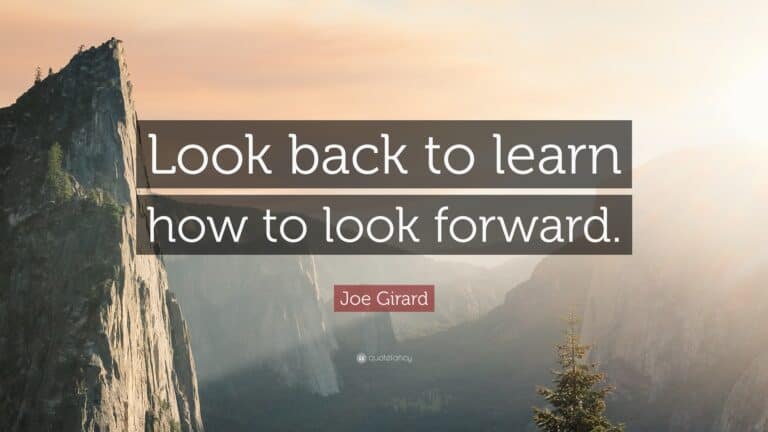Another month, another release from Salesforce B2C Commerce Cloud! In this blog post, we’ll dive into all the changes and improvements coming to the platform in the 23.3 release. In recent months, we’ve seen a strong focus on updates to the headless APIs and Page Designer, and we’ll examine if this trend continues in this latest release. Are there new and exciting developments on the horizon for the platform? Let’s find out!
Are you interested in last month’s release notes? Click here!
Trial sandboxes???

B2C Commerce independent software vendor (ISV) partners can now get a trial sandbox environment within minutes of joining the AppExchange Partner program. ISV partner prospects can opt in for a 90-day trial sandbox when they register on the Partner Recruitment page. After their information is submitted, a trial sandbox is automatically provisioned, and the ISV partner receives an email with their sandbox credentials.
Getting a sandbox environment for testing and development has challenged potential partners and customers for quite a long time. But this process has become much easier with the latest 23.3 release of Salesforce B2C Commerce Cloud, at least for ISVs.
A little glimmer of light at the end of the tunnel!
When ISV partners sign up for the AppExchange Partner program, they can opt for a 90-day trial sandbox. Once they register, a sandbox environment will automatically be set up for them, and they will receive an email with the details.
This is excellent news for ISV partners (and the third-party ecosystem) who want to test and develop their solutions on the platform. With a 90-day trial, they can get a lot of work done immediately after signing up!
Platform
Successful Jobs Are No Longer Logged
To increase the efficiency of log volume, successful job steps for custom and global jobs with dedicated log files are no longer logged in the global job log file, Splunk, or Log Center. You can still review successful job steps in the dedicated log file.
There is a limit to how many logs can be written and sent to the Log Center; in most cases, you aren’t looking for success messages. Though successes should be celebrated 😊, there is no need for them to clog up the general logs and nibble at our quotas.
Buy Now Items Get Their Own Cart
Shoppers can now use Buy Now express checkout without losing the contents of an existing shopping cart. Buy Now express checkout puts items for purchase in a separate cart. To use this feature, upgrade the Payments plug-in (plugin_commercepayments) to the latest version.
Losing your basket halfway through your shopping experience is never a fun thing. For any projects making use of Commerce Payments, this update is a welcome improvement.
The plugin_commercepayments repository can be found here.
Business Manager
Guest Basket Lifetime Limit Is Increased
The lifetime limit for a guest customer basket is now the lesser of 30 days and the registered customer basket lifetime. Previously, it was the lesser of 7 days and the registered customer basket lifetime. This limit applies to input validation in the BM Basket Preferences UI and Basket Preferences Import. It also affects resolving the guest basket lifetime if it isn’t set, for example, for the basket cleanup job.
This update was moved from the 23.2 release to this one, as I covered it in last month’s release post.
OCAPI & SCAPI
Enable the Shopper Context API in Business Manager
The Shopper Context feature toggle is now exposed in Business Manager. Use the toggle for each B2C Commerce instance you want to use the API.
Before this 23.3 release, customer support had to be contacted to enable the Shopper Context API.
The Shopper Context API (part of SCAPI) allows you to set context information in your headless implementations. It can be linked to customer groups (segmentation) to activate experiences associated with them, such as promotions.
SLAS Admin UI Update
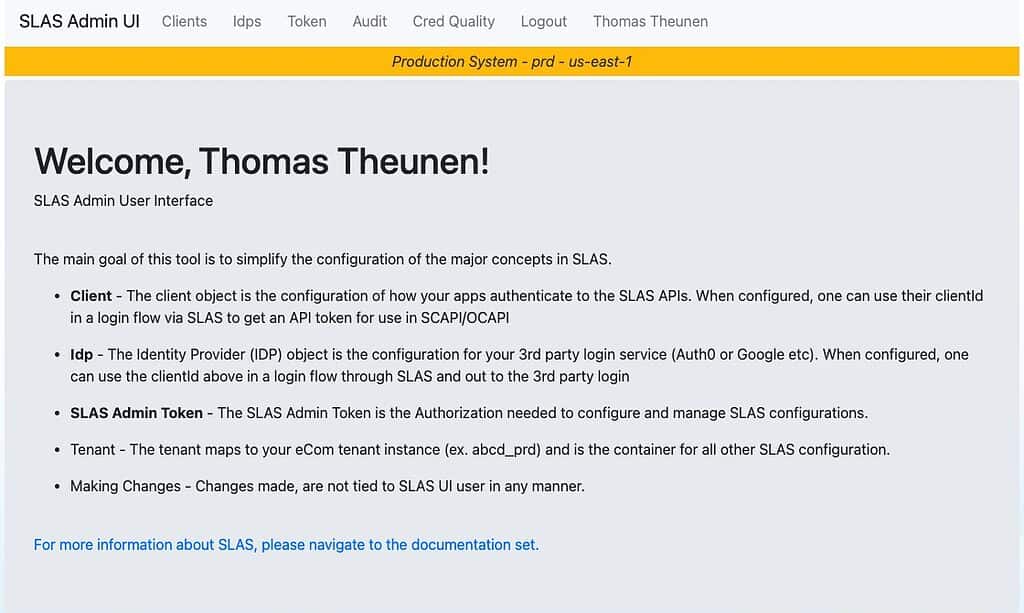
The SLAS admin UI has gotten a bit of love this month, and reported bugs have been worked on a resolved!
I cannot comment on which ones were addressed, but we reported a fair few ones that got resolved in this update!
Account Manager
A new release for Account Manager has happened, containing the following updates
New Multi-Factor Authentication Error Message
During multi-factor authentication (MFA), when a user tries to Log in with an insecure Device, Account Manager displays the following prescriptive error message: Your log in request can't be completed. Set PIN, pattern or passcode to secure your mobile device and try again.
Use the Last Log In Date to Track User Activity
The Account Manager User Detail page now displays the user's last log in date. Admins can use this date to track user activity and identify inactive users
Prevent Org Invitations to Deleted Users
You can no longer add deleted users to an organization. Attempts to add a deleted user returns the following error message: Only enabled users can be invited into an organization.
New Account Manager Password Requirements
Account Manager is announcing an upcoming change to password requirements for stronger passwords and better security. These changes are not part of the current release and are being announced in advance, so users are aware of them.
The new requirements are as follows:
- Passwords should be at least 12 characters long.
- You can not reuse any of the previous four passwords.
- Must include a minimum of three of the four components – numbers, symbols, lower-case letters, and upper-case letters.
- Should not include parts of the name, username, or UUID.
These new requirements do not impact existing and unexpired passwords and will only be enforced when a password is reset or changed.
PWA Kit v2.6.0
A new PWA Kit release happens every few weeks, so this month is no different.
In this release, the biggest modification is a performance boost to the “Mega Menu” by lazy loading menu items below a configured ‘depth’.
Want to see what else this new version has in store? Have a look here at the release notes.
Bugfixes
In this and previous releases, the following bugs have been marked as fixed:
Updated Cartridges & Tools
eu-price-indication (v0.0.1)
This repository provides a set of tools with which merchants may build ecommerce storefront compliant with eu directive 2019/2161 (referred as omnibus directive)
Some known faces provided a new cartridge to assist with the new EU directive.
plugin_slas (v6.4.0 - v6.4.1)
The plugin_slas cartridge extends authentication for guest users and registered shoppers using the Shopper Login and API Access Service (SLAS).
- Fix a bug where geolocation information is incorrect for newly logged in users #82
- Add feature toggle for SLAS session-bridge/token endpoint #80
- Add small delay in between e2e tests to avoid SLAS rate limit errors #79
- Add a changelog file #78
- Add support for SLAS session-bridge/token endpoint for new guest users #76
- Add multi-site support #75
- Setup this repository for Github actions #74
- Set feature toggle for SLAS session-bridge/token endpoint to be enabled by default
plugin_datalayer (v1.0.0)
Concept to add data tracking into SFRA. This plugin provides an implementation blueprint on website data tracking (server side data and client events) and creates a sfra datalayer which could be used when connecting to other tracking providers like GTM and Tealium.
Another new cartridge is available for SFRA to provide a basis for GTM and Tealium tracking.
Always nice to get to see different approaches to these kinds of use cases that every project runs in too.
composable-storefront-pocs
This repo is a composable storefront implementation with various proof of concepts baked in. It otherwise closely tracks pwa-kit
The month of February keeps giving new (public) repositories. And this time, one for the PWA Kit, showing off some great POCs (Proof of Concept) for Page Designer, Guest Order Lookup and more!
Resource Manager for Salesforce Commerce Cloud (v1.1.3)
This cartridge contains a Business Manager module that allows editing and publishing of resource bundles.
- Fix user interface locale by going back to the previous locale by @guillaumebrunier in #16
sfcc-ci (v2.11.0)
The Salesforce Commerce Cloud CLI is a command line interface (CLI) for Salesforce Commerce Cloud. It can be used to facilitate deployment and continuous integration practices using Salesforce B2C Commerce.
- Retrieval of organization and user level audit logs (#341)
- Management for API clients (incl. retrieving details, creation, updating, deletion and rotation of credentials) (#350, #351)
- Migrate build process from CircleCI to Github Actions (#347, #348)
- Minor readme updates (#345)
- Various dependency updates
Passwordless Login (v1.1.0)
Passwordless login is a way to verify a user’s identity without using a password. It offers protection against the most prevalent cyberattacks, such as phishing and brute-force password cracking. Passwordless login systems use authentication methods that are more secure than regular passwords, including magic links, one-time codes, registered devices or tokens, and biometrics.
- improve debug logging by @clavery in #8
- replace jsonBasket with SCAPI merge basket by @sandragolden in #7
- replaced the use of the JSON basket in a profile custom attribute with SCAPI mergeBasket
- updated README to list out all the API calls required, indicating differences if you are using
plugin_slaswith a public SLAS client or usingplugin_passwordlesson its own without plugin_slas, using a private SLAS client